
As per a survey conducted by HubSpot, 90% of the participants found that adding video content about products is helpful in deciding whether or not to purchase them.
In short, when you add a video to an Etsy listing, you can build trust in your potential customers. It can create a positive impact on your buyers and their customer journeys. Therefore, you can attain business growth by leveraging video content on your products.
We will walk you through how to add a video to your Etsy listing. By the way, Etsy is an American eCommerce platform meant for selling and buying handmade, vintage, and craft items. So, let's get right into the details.
Etsy Listing
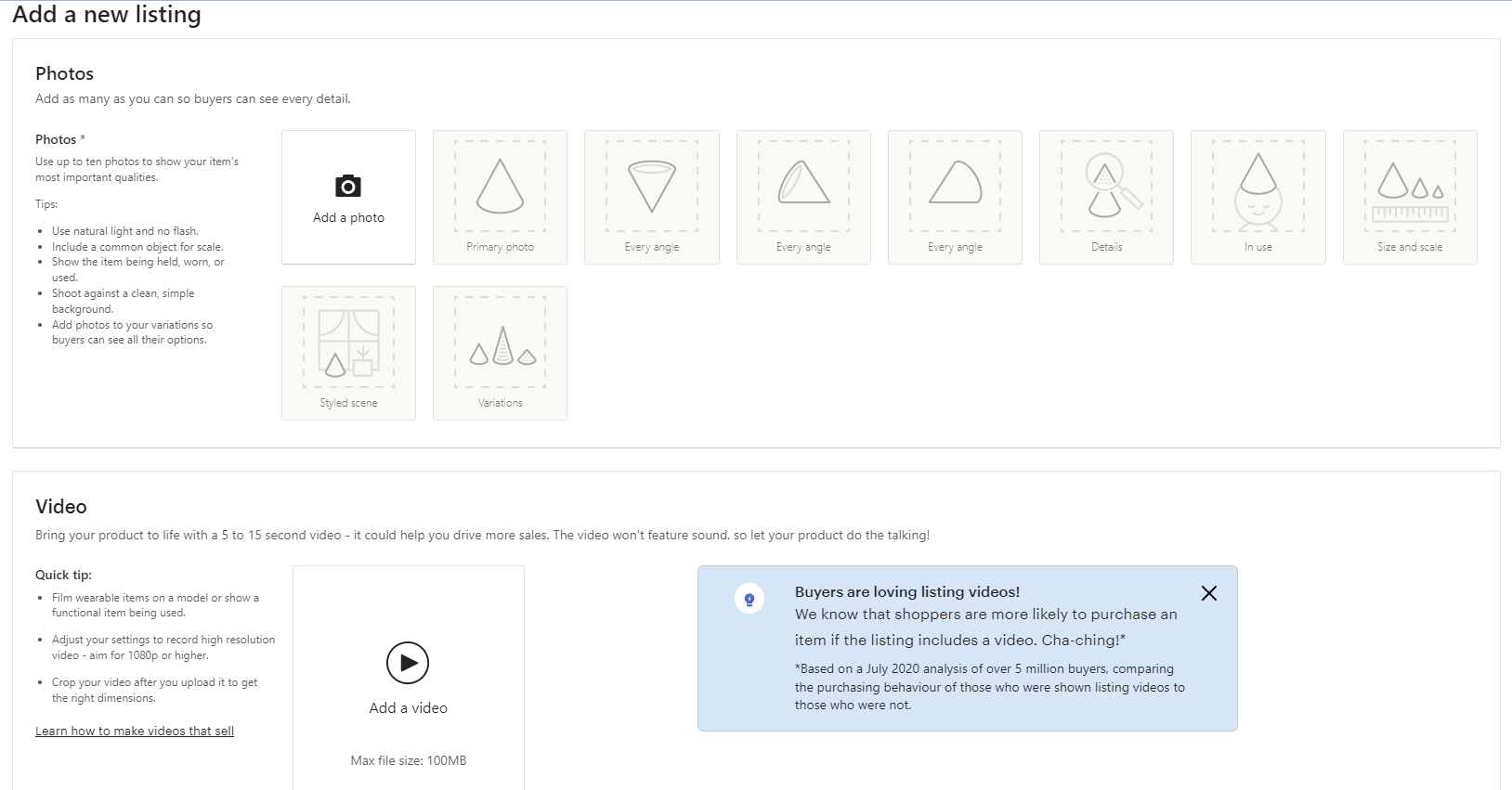
Visit the edit listing page on Etsy
If you have created your product listing and added all its relevant details, you can still add a video for your product. For that purpose, visit the edit listing page on your Etsy profile. You have to click on add a video to your listing and then upload the video.
By doing so, you can add a fun and engaging video to your Etsy listing and stand out from the other sellers. If you are starting your Etsy shop, you can always add a video while creating your Etsy listing. You have to visit the website and then click on Etsy manager. After that, click on the listing if you are a new user and then on your shop.
You can now add a listing. While adding a listing to Etsy, the first step is to upload photos and videos (optional).
Video Listing
Add video to Etsy listing

Now, it's time for us to answer the most crucial question at hand. How to add a video to your Etsy listing?
However, before you move forward with this step, create a high-quality video that resonates well with your brand, facilitating all the necessary information about your product. You can easily do this in a few simple steps from VidyBack .
Once you have created your video, it's time to upload it to your Etsy listing and convert it to your lead magnet.
However, there are a few things to remember when you add a video to your Etsy listing...
They include:
1. Ensure that your video is between five to fifteen seconds long.
2. Choose a template of 1:1 ratio
3. Make sure that your video's quality is 1080 px.
4. Your video's file size shouldn't exceed 100 MB.
5. Different file formats accepted on Etsy listings are MP4, MOV, FLV, AAC, AVI, 3GP, and MPEG.
6. A product listing can have only one video.

Crop your video
Once you have uploaded your video to your Etsy listing, you can crop it based on your preference and change its aspect ratio. You have to click on the crop button and change the aspect ratio. Once you find it satisfactory, you can click on apply.
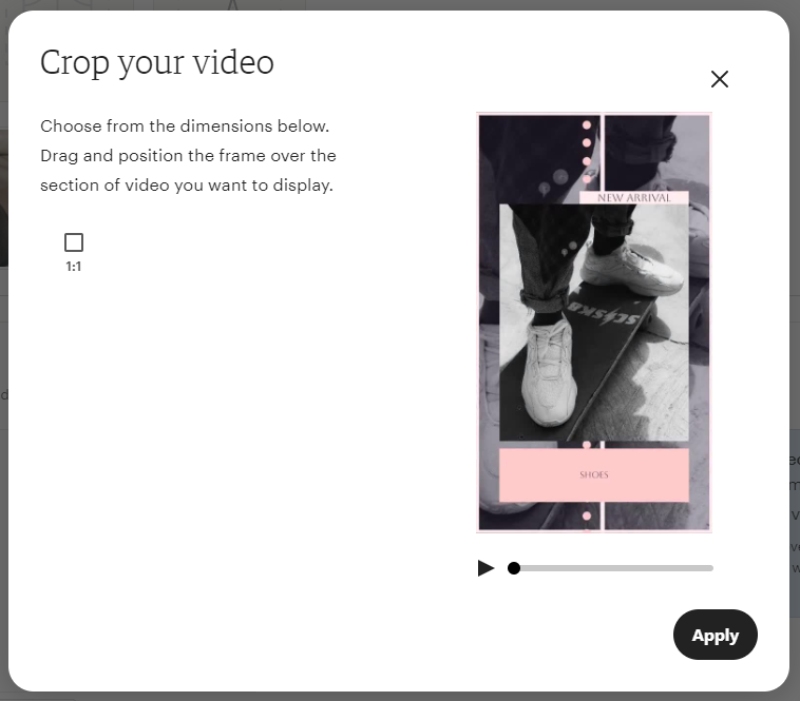
After you have published your listing, you can view your cropped video.
So, why not enrich your Etsy listing by adding a video?


